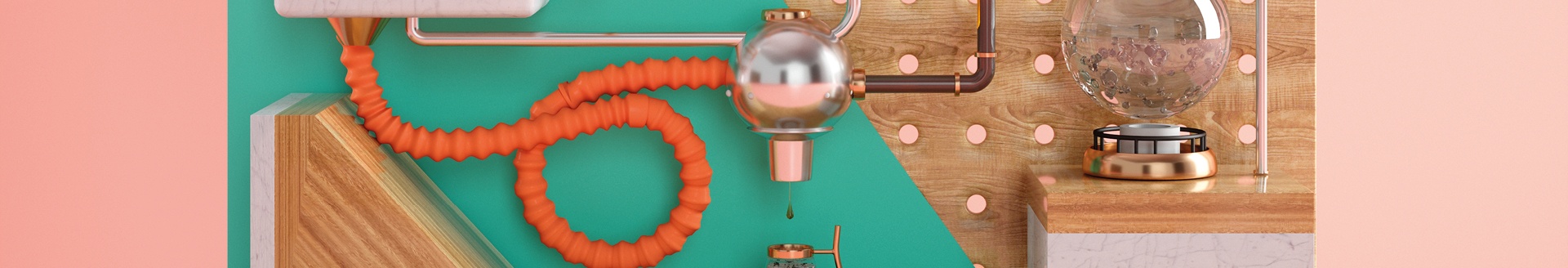
Server Side Tracking
Server Side Tracking for Web Analysis
“With server side tracking you first of all increase data quality, reduce the use of third-party cookies, increase data security by not sending certain information to the browser and improve the loading time. When implemented transparently, it is therefore a win-win solution for marketers and users.”
Johannes Stabel
What
What is Server Side Tracking?
With the new updates of iOS and Firefox, the era of Client side tracking or Pixel-based tracking has come to an end. Chrome also announced the discontinuation of support for third-party pixels. Used to analyse how customers interact with the product page, Pixel-based tracking was dependent on tracking tags on web browsers that send information to data analytics tools such as Google Analytics or Facebook Ad-Manager. However, having many ad blockers and ITP on browsers, collecting data on the client side became a tough task and have left marketers less potential for effective strategies (which is okay for customers).
Nonetheless, it also makes it difficult to understand customer behaviour and how customers interact with product pages on a website. Client side tracking also impairs marketers visually dueto many user interactions in web analytics, while server side tracking provides transparent collection of data throughout.
Server side tracking is a revolutionary solution if you are focused on data-driven decision-making for your campaigns. It is time that marketers evolve: rather than collecting data from browsers, they can collect events on the server side in the Google Tag Manager.
Server side tracking is a new way of the Google Tag Manager to instrument your website across all devices and different data analytics tools. A typical tagging configuration without server side tagging relies on browsers sending data to various tools for web analytics. Now, with the implementation of tracking on the server side, the server container does not rely on the user’s browsers any more. Instead, it runs on a server that can be controlled.
Benefits
What happens on the server side?
The server runs in e.g. the Google Cloud Platform, and marketers only can access the data in the server until they send it to data analytics tools. In this way, it is possible to have full control over how the data is shaped and where it is routed from the server.
This opens multiple possibilities to view and bring users’ data into the server for web analytics, where it can be manipulated as wished. These are some advantages and cases in which you can rely on tracking events on server side:
You will get all the conversion elements which otherwise could be lost in client side tracking. The goals which could not be tracked easily with client side tracking due to ad blockers and privacy settings of browsers will be tracked with the implementation of server side tracking. This will enhance your own web analytics and improve decision making with precise data.
No cookies are being set and the debugging tools do not show that the tracking is in use. This is why it is very important to be as transparent as possible about everything you do with server side tracking because the users do not have a choice to notice it. Still, server side tracking can be attached to the cookie consent banner so that it only works when the user clicks “Accept” on the banner.
You own the data and are responsible to avoid any misleadings. If your website uses server side tracking it does not mean that you are invading customer’s privacy but that you only track your website better. You can either store the data in cloud platforms such as Google Cloud or on your own server.
Consolidate customer’s journey: You can optimize your web analytics by integrating events from multiple sources such as social media platforms. Marketers often face problems if they want to consolidate the data from different online platforms in one report. Nevertheless, if you use your own server to collect data then you basically own it and can use, show or hide any metrics according to your business needs.
Websites load faster as analytical pixels are gone. On the pixel based tracking, every online platform needs one tag (and thus one JavaScript) of one’s own in the website source code to collect web analytics data. With server side tracking, all necessary tags will be managed by the web tag manager that also manages the server tag manager executing the website’s tags.
You can compute the search engine index of your site. With server side tracking, it not only improves load times but also optimises the user experience leading your site to rank better in google search results.
Linkages between Server-side Tracking, Apple iOS 14.5 and Big Query
Server-side Tracking is also compatible with the iOS 14.5 update: with the recent update of Apple, their iOS 14.5 has brought a variety of new features and changes. This update especially challenges marketers as now users have to approve every access (individual tracking?) by advertisers.By declining tracking, advertisers become blind how customers behave in the app or on the website. Since server side tracking is a server endpoint, it is unrelated to what happens at the device level and can solve this issue. Facebook has also implemented a solution called Facebook Server Side API. To use it, it requires some changes on the website to track data on the server side.
With server side tracking implemented on websites and data being populated in a server, how can this amount of data be managed properly? The answer to this question is: BigQuery. Not only from the perspective of managing data, it also helps to query the data according to your own need, provide control over who can access the viable data and create and execute machine learning models using SQL queries.
How
How to implement Server-side Tracking on websites
Now the question arises: how is it possible to apprehend (establish?) this development? How can you stop focusing on tracking your website on the client side and fully explore server side tracking? As marketers, you need to approach your tech team for establishing an infrastructure to take control of data from the browser so that you can gather complete information accurately regardless of any changes made in the browser environment.
Tech projects like this can be troublesome for marketers. Marketing and tech are aligned with one another to a much greater extent than before. Indeed, the API implementation from Facebook, Google and other data analytics tools used in the field of marketing is the first step. However, moving from client side to server side tracking requires little more effort also from marketing experts to ensure a solid future – a future which guarantees tracking integrity, GDPR compliances and full transparency in web analytics, so that everyone involved will grow parallely without any hurdle.
Building, tracking, optimizing and automating the data flow from the website to your own server to data analytics tools – that sounds like a lot of work. We, the internetwarriors, are experts in implementing server side for website tracking. Therefore, let us handle this for betterment. We will provide you with a complete set up of server side tracking and full transparency on data flow under GDPR gudídelines.
Let our team and our expertise in server side tracking and web analysis convince you.
Contact us now and get an offer!